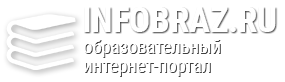Designing Web Pages
Designing Web Pages Before you start
1. Work in pairs and discuss the questions.
1. Why do people have personal websites?
2. Have you ever visited anyone’s personal home page? What was it like?
Reading
2. What do you know about Web page design? Answer your Internet Quiz then check your answers by reading the article
Internet Quiz
1. You don’t need to learn HTML to make a Web page. T/F
2. Making a Web page is like designing a printed page. T/F
3. You shouldn’t use a lot of different colours in your texts T/F
4. Having a lot of pictures and animations on Web pages is great. T/F
5. Surfers like reading on the Net. T/F
Many of our readers are setting up home in cyberspace.
Read how you can, too!
Beginning HTML
Web designers use Hyper Text Markup Language (HTML) to create and format Web pages. HTML uses a lot of codes, called tags, to structure a Web document that will run in a browser. There hundreds of tags you can use to format text, insert graphics, animations, sound and video. But you do not need to understand HTML to make your own personal home page. Many word-processing, desktop publishing and Web-authoring programs will generate HTML tags for you. To upload, or copy, your Web page to a Web server, use the server’s File Transfer Protocol (FTP).
Home Page Hints
It’s your ‘cyberhome’, but remember that websites are different from books or magazines. Think about these suggestions to make people want to stay.
1. se a navigation bar to organize your hyperlinks to other pages.
2. Hyperlinks also let visitors navigate up or down long pages.
3. Keep your use of colour and buttons consistent. If a Next Page button is a pink circle, all Next Page buttons should be the same. And in the same place on the screen.
4. If you use a lot of animation, your Web page will take a long time to download.
5. If you use a lot of graphics, animations and text your Web page will be too busy.
6. It’s difficult to read a text that’s next to an animation.
7. Keep text short and simple! Surfers don’t like reading on a computer screen much.
8. It’s not easy to read multi-coloured text.
9. Lot’s of bright colours look nice at first, but often give people headaches!
10. Make sure you use a spell check and use good grammar.
11. Try not to use too much slang. People who visit your site may not understand.
12. Don’t be afraid to be original. Good websites have something that is different about them and that comes from you!
3. Read the paragraph Beginning HTML again. Match the first part of the sentence (1-6) with the second part (a-f).
1. HTML tags tell the browser where
2. A Web-authoring program
3. FTP is a set of transfer rules
4. Web page designers use
5. See your Web page on the Internet
6. Tags are
a. that are used to upload Web pages to a server.
b. the text, graphics and animation go.
c. by uploading it to a Web server.
d. HTML tags to create Web pages.
e. a set of codes in HTML.
f. writes HTML tags for you.
4. Look at the Home Page Hints again. Write the hint numbers in the correct column.
Do Don’t
Vocabulary
5. Match the underlined words and phrases in the text with the definitions (1-7)
1. connections to a Web page or part of a Web page
2. make or produce
3. plan or build a Web page
4. a group of organized Web links, usually in a line
5. does not change, always the same
6. the type of software that helps create Web pages
7. new, not done before
6. Complete the sentences (1-8) with the following words:
busy, consistent, generate, home pages, structure, surfers, upload, Web-authoring
1. That Web page is much too . I don’t know what to look at.
2. An FTP server is a computer that lets you files to the Internet.
3. The buttons on this page are not with the button on the last page.
4. Net never like reading a lot of text on the screen.
5. software means you don’t have to learn HTML to make a Web page.
6. Many students have their own on the World Wide Web.
7. HTML creates the for Web pages to run on a browser.
8. Web-authoring programs HTML tags for you.
7. Tick ( √ ) the sentences that use informal English.
1. Get real, people. Frames are a big no-no. ⃞
2. Designing a Web page needs careful planning. ⃞
3. I think sound files are cool. ⃞
4. Multi– coloured blinking fonts look terrible. ⃞
5. That Web page is mega ugly. ⃞
6. The text has too many grammatical errors. ⃞
Speaking
8. Work in groups. How would you design your personal website? What graphics, images and colours would you use? What would you say in your text? How many pages would you have? What would you call the links on your navigation bar to show the different pages?
Get Real
9. Visit a website or home page of your choice. Make notes on what is good and bad about it. Report back to the class and make a class file of good and badly designed sites for people to visit.
REFERENCES
1. Callum Robertson. Action Plan for Teachers (a guide to teaching English). – BBC World Service, 2000.
2. Dinos Demetriades. Information Technology Workshop. – Oxford: Oxford niversity Press, 2007.
3. Mark Ellis, Christine Johnson. Teaching Business English. – Oxford: Oxford niversity Press, 2005.
4. Robert Gibson. Intercultural Business Communication. – Oxford: Oxford niversity Press, 2004.
5. О. А. Спинова. Content-Oriented English Teaching. – ESP/BESIG Russia, №14. 2001.
Метки: Иностранный язык